
Another version of the k2 template with a sky theme,suits for
- Diary blogs
- Good for adsense
- widgets support
- Extended temlate(width=1000)
Download sky-k2 template(width=750)
anyone needs help with template designing,please comment..







#header {
margin: 0;
padding: 25px 60px 160px 160px;
color: $pagetitlecolor;
background: url(http://imageserver.com/bgnv2.jpg)
no-repeat bottom left;
}

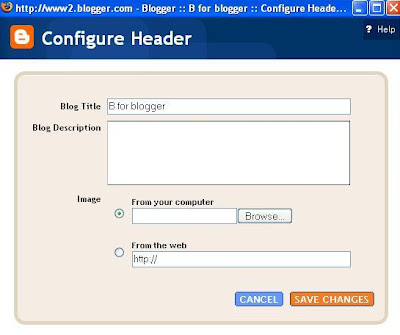

 snapshot from sitemeter stats of one of my other blogs
snapshot from sitemeter stats of one of my other blogs
 click on install when this tab appears
click on install when this tab appears
